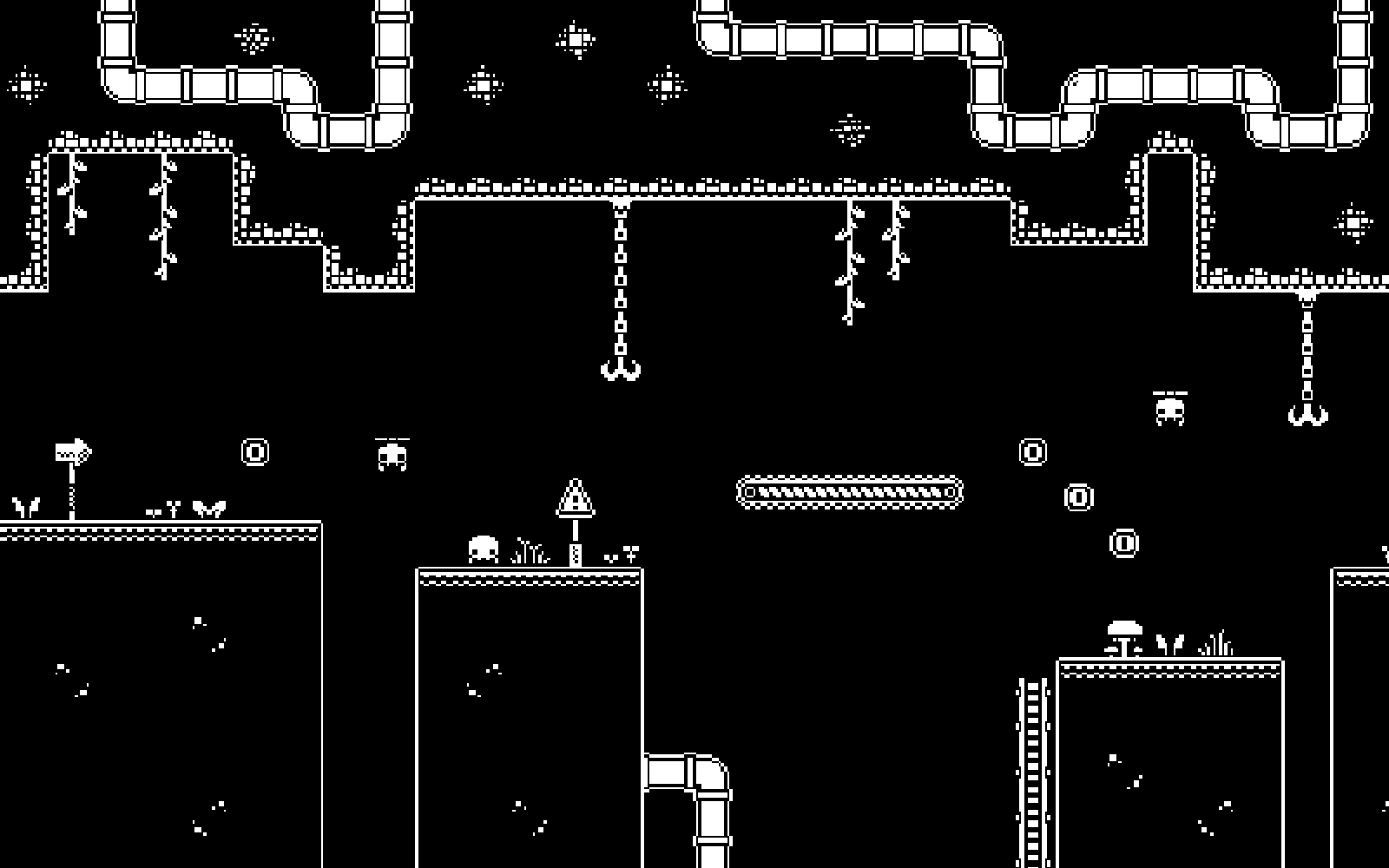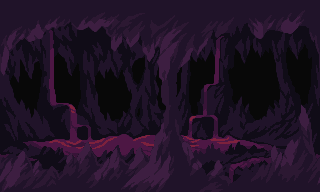
Best Free Tilesets for Creating
Retro Tile Maps
Find the best free tilesets for your next indie game! All tilesets are free to use in your projects, even for commercial purposes.
Create your map in Sprite Fusion
Use this tileset with the Sprite Fusion editor to create your map. Sprite Fusion is a free online tile map editor ideal for retro games!
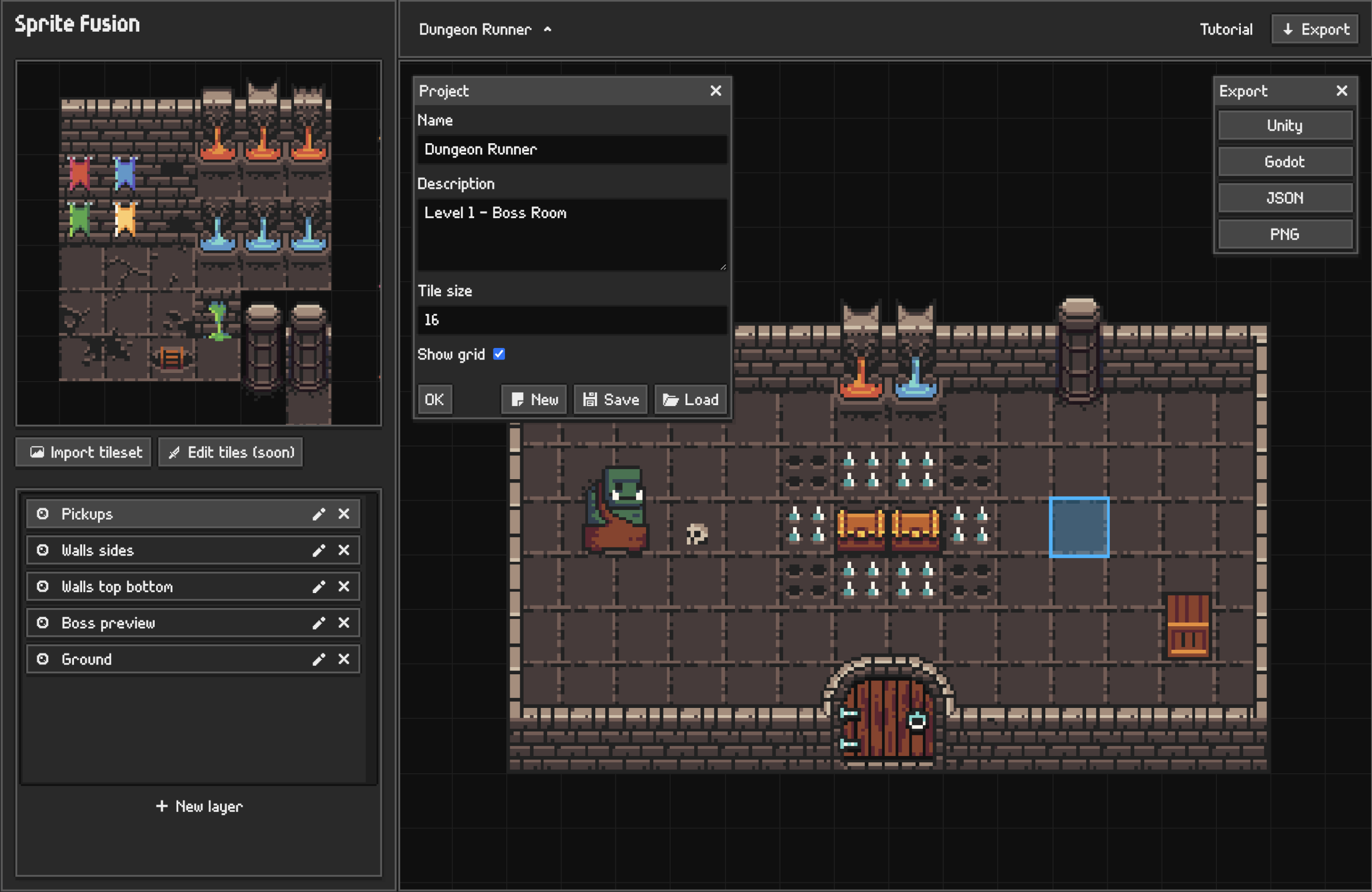
Seamless Game Engine exports
Simply export your tilemap as a Unity package, Godot scene or Defold assets, with no custom code – simply drag and drop it into your engine!



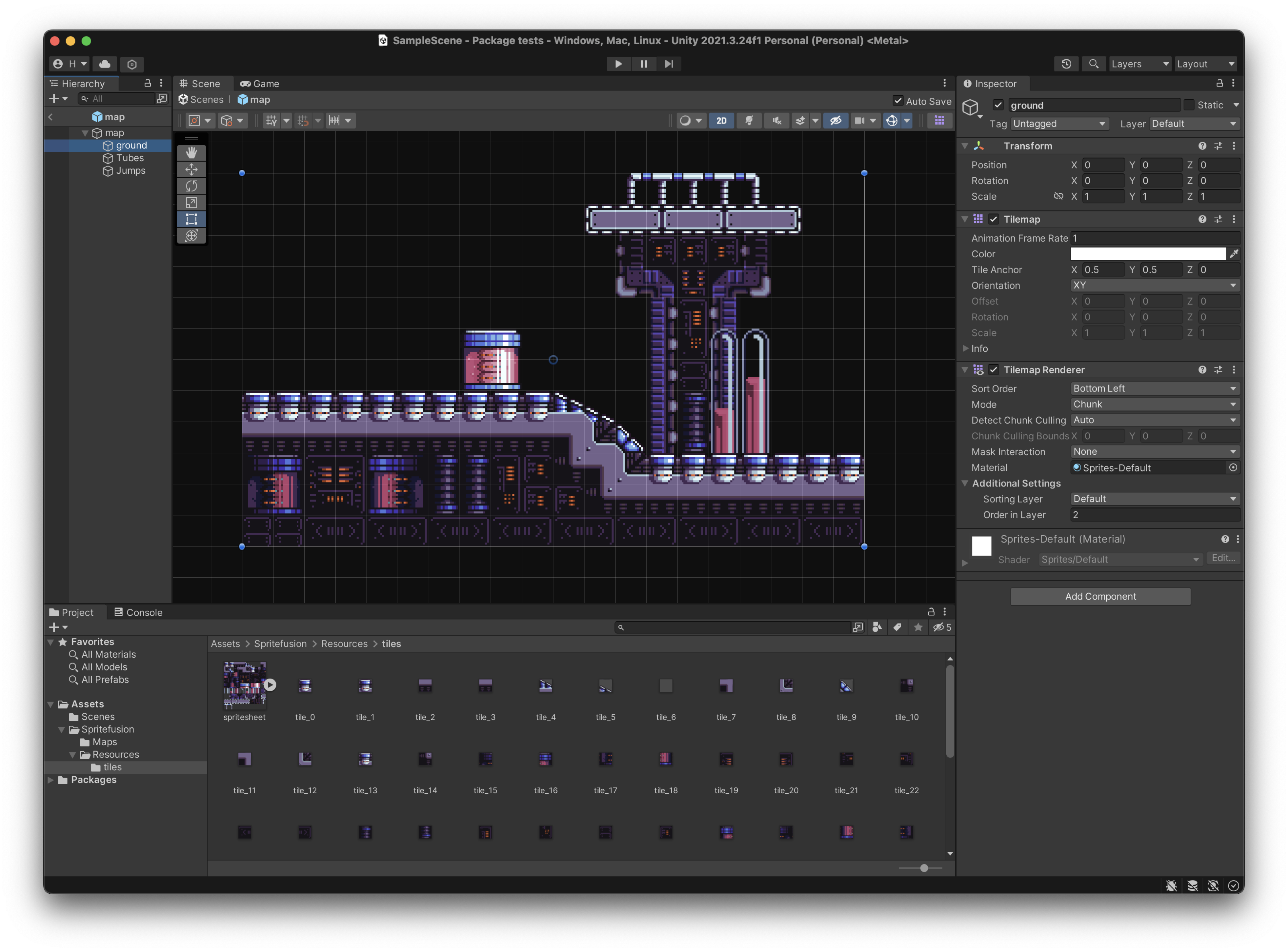
Virtual TableTop Support
Export your map as a UVTT file to use in your favorite Virtual TableTop! Supports Foundry VTT, Roll20, DnD Beyond, and more!
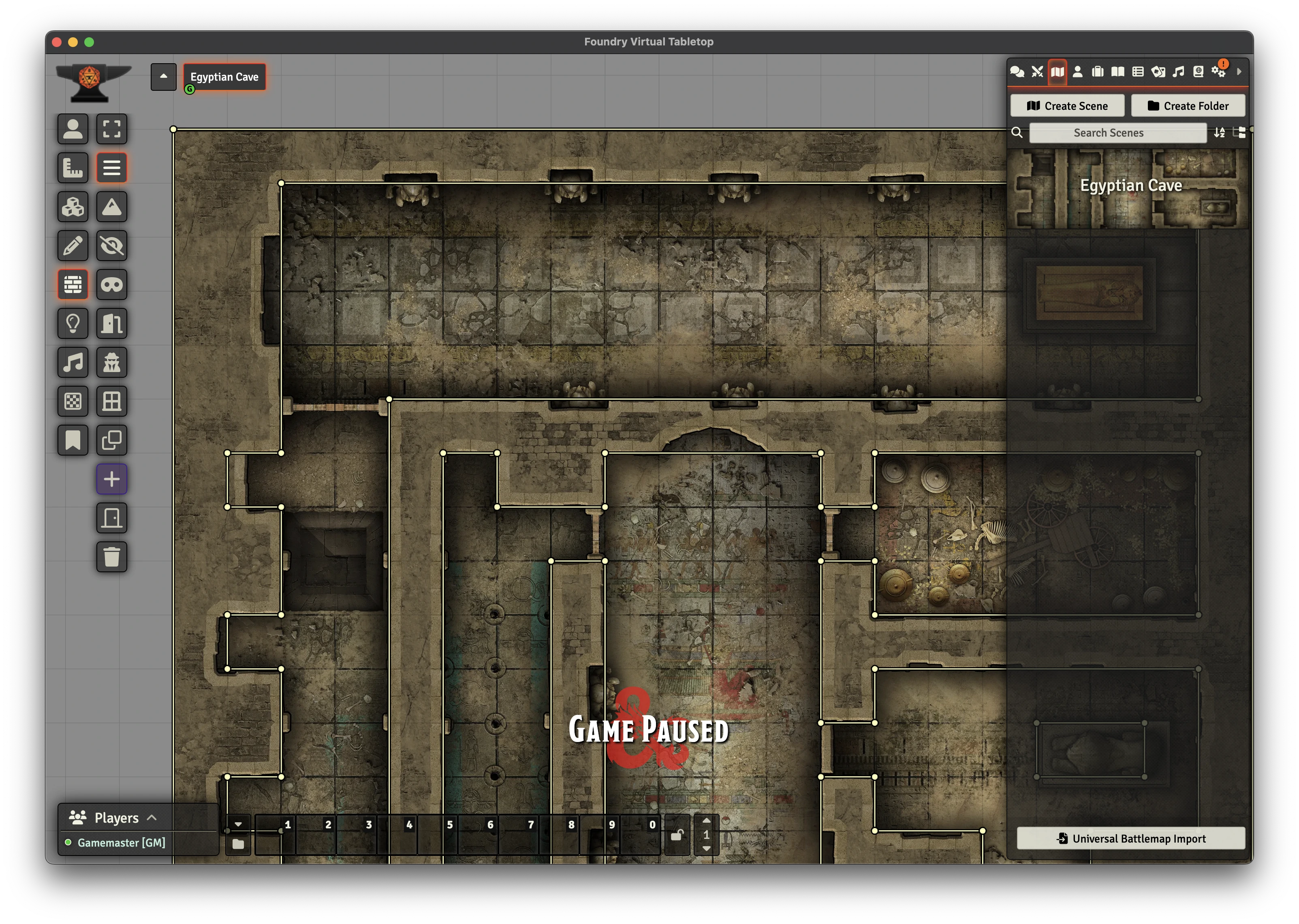
Free, forever
Design your tilemap directly: absolutely free, no login necessary.
Web Edition

FREE
Only available on the Web
Personal & Commercial use
Unlimited projects
No login required
Map export limited to 4.5MB
Go to editor
Collector's Edition
Limited Time Only
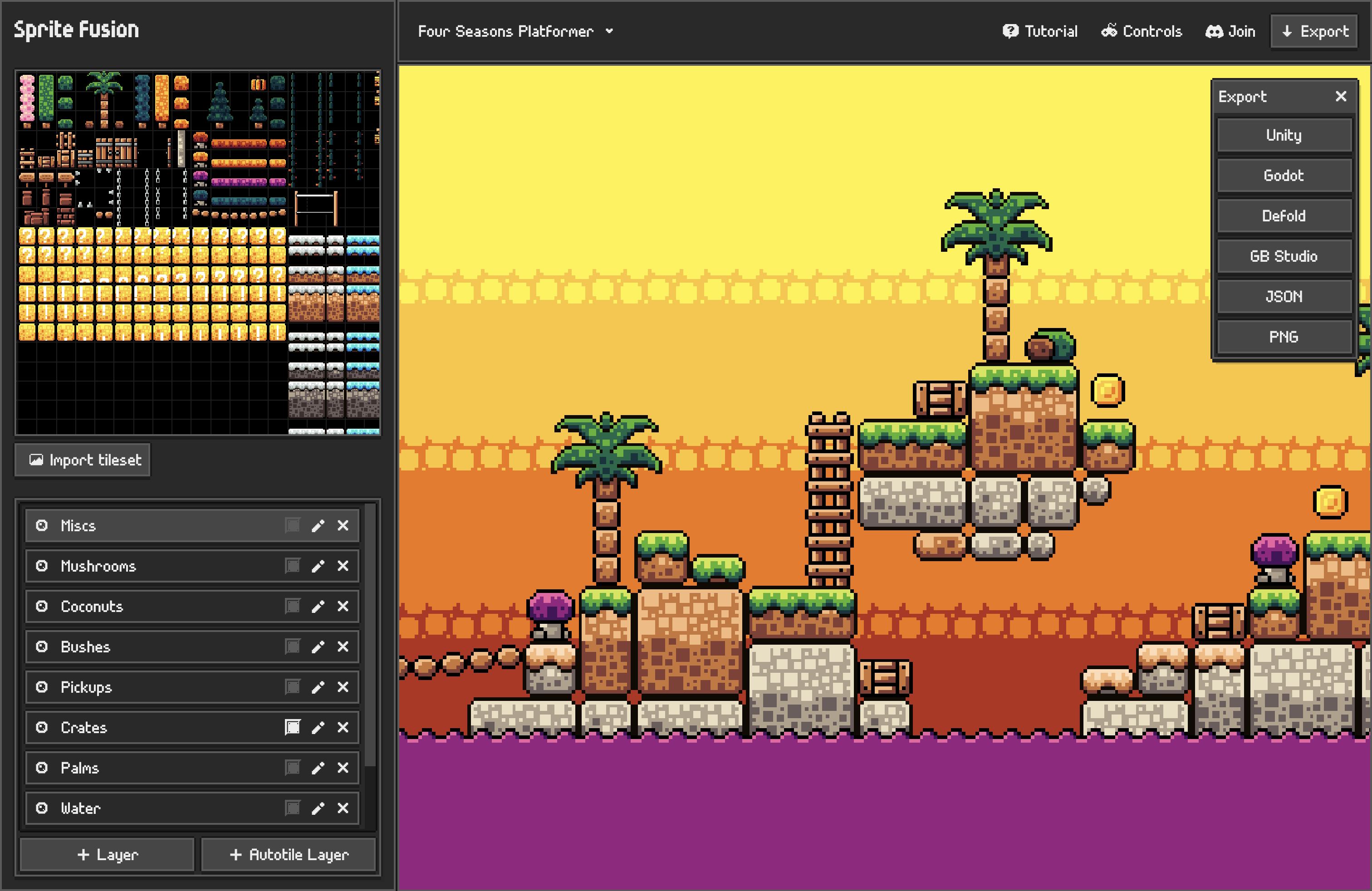
$ 11.99
$ 15.99
All web version features plus:
100% offline desktop app
Faster map exports
Export maps of any size
Works on Mac, Windows, Linux
Free lifetime updates
One-time purchase, yours forever!
Frequently Asked Questions
If you have any question, feel free to ask on our Discord server!
What is Sprite Fusion?
Sprite Fusion is a free tilemap editor and game design tool. It allows you to design 2D maps for your games, and export them to Unity or Godot or any game engine.
What is a tilemap?
A tilemap is a 2D map made of tiles. Tiles are small images that are repeated to create a map. Tilemaps are used in many games, from platformers to RPGs.
How to make tilemaps in Unity?
Sprite Fusion can export your tilemap as a native Unity package. You can then import it in your Unity project, and use it in your game.
Does it works well for mobile games?
Yes, Sprite Fusion is meant to be used also for mobile games. It supports native map export for Defold, a very cool game engine used for mobile titles.
Can I use it to make retro games?
Of course! Sprite Fusion is perfect for designing retro games. And good news: it have built-in helpers for GB Studio, an easy-to-use engine to make Game Boy games!
How much does it cost?
Sprite Fusion is free (woot!) and you don't need to create an account to use it.
How do I import my tileset?
Sprite Fusion supports drag-and-drop and clipboard paste. Simply drag your tileset image into the editor, or copy-paste it.
How do I export my tilemap?
Sprite Fusion can exports your tilemap as native Unity package and Godot Scenes. But you can also export your map as a JSON file, you can then import it in your game engine of choice.
Does Sprite Fusion support collisions?
Yes, Sprite Fusion supports collisions. You can set any layer as a collider to use collisions in your game.
What is Auto-tiling?
Auto-tiling is a feature that allows you to automatically place tiles based on their neighbors. It is useful to quickly design terrain map.
Does Sprite Fusion support exporting for virtual tabletop?
Yes, Sprite Fusion supports exporting for virtual tabletop software like Foundry VTT. You can export your map as a UVTT file (Universal VTT). Walls are also drawn for all your layers marked as colliders.
Where can I download Sprite Fusion?
No download is required! Sprite Fusion is a web-based editor. You can use it directly in your browser, on any laptop or desktop device. But we also offer the Collector's Edition, which is the downloadable version of Sprite Fusion.
Is there a desktop version available?
Yes! You can purchase it for a few bucks and it's compatible with Windows, Linux, and macOS! It's a one-time, so it's your's forever!
Can I use Sprite Fusion for commercial projects?
Yes, you can use Sprite Fusion for commercial projects, no need to pay or ask for permission. In fact, let us know if you do in the Discord. We will be happy to share your game!
Does Sprite Fusion work on Mac?
Yes, Sprite Fusion is a web-based editor, it works on any modern device.
Do I need a gaming laptop to use Sprite Fusion?
No, Sprite Fusion is designed to run on modern devices but no need for a gaming PC.
How do I contact you?
You can contact us on our Discord server.
Awesome art made by Will
Made by Hugo Duprez